I am an Orbotix Ambassador. This post is part of a sponsored campaign. I received compensation for my participation, but my review and opinions are my own.
My family loves the new Sphero SPRK Edition robotic ball. Not only can you and your children learn about coding, but you can create your own code within the app, or your animals will get quite a kick out of this ingenious smart phone or tablet controlled device.
The Sphero SPRK comes in a neat box that challenges you to play with learning. With its translucent design your child can see how the device operates and pivots to obey the code you have designed. With 12 samples codes you can see not only what Sphero can do, but you can try out the different programs without any coding knowledge. SPRK is simple enough for beginners of all ages, yet sophisticated enough for seasoned programmers. It will let kids fire up their imagination and break the rules about learning!
To get started use the quick start guide provided in the packaging. You first need to download the free SPRK app either from the App Store or Google Play, depending on your tablet or smart phone. Then use the charging port to give Sphero some needed juice. This does not take very long. Once Sphero begins to light up he is ready to go. Take him out of the charger and double tap with your fingers to wake him up.
For Sphero to work it is very important to link him through your Bluetooth device. Once Sphero is linked, launch the app and it is ready to use. The SPRK app lets kids give their robot orders with visual blocks representing code – Sphero’s own C-based language called OVAL. Here’s a few additional features to the app and robotic ball:
SPRK App Features
Teach Your Robot
Combine simple commands like roll, flip, spin, and color change to create more complex instructions for your robot to follow.
Text-Based Code Viewer
After combining commands, see the code and use this as a foundation to learn more about programming.
Block-Based Programming
Transform ideas into code by using visual blocks that represent Sphero’s C-based language, OVAL.
For more information, check out this Sphero SPRK Edition video on youtube.
The boys and I had so much fun just using the basic remote control function of the device. We chased L around the house and he had a blast running all over the place to escape the “Little Ball of Doom”. The app is easy to use and really pushes your child to experiment and see what works. I really enjoyed setting up obstacle courses with boys and seeing if they could make it through the twists, turns and ramp of the course.
Check out our short video below of the boys maneuvering the Sphero SPRK Edition robotic ball through the obstacle course:
The boys liked to try out the sample programs and change the color of Sphero. They really thought it was cool that Sphero could jump. Like I said there are so many ways to use Sphero. Just the pure entertainment value is worth the cost, but the educational component makes this the perfect toy for any future coder.
Sphero SPRK Edition is available at sphero.com among other specialty retailers and amazon.com.


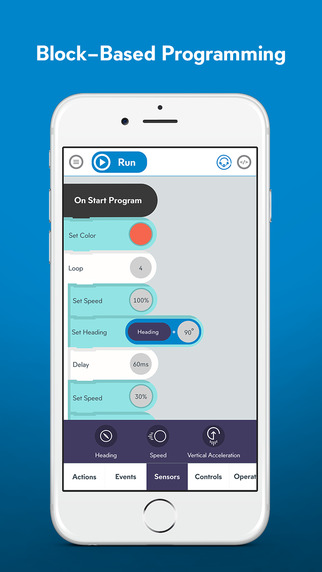




Carissa Pelletier says
My kids love basic programming apps so it would be neat to try something that communicates with an object in the real world. And the fact it jumps – that’s amazing!
CR Williams says
This is so cool. I would love to get this for my daughter!
thriftychicmom says
I love this, several of my girls would really love a toy like this. My one daughter took a part a computer at the science museum and talked about it for weeks!
Jennifer says
Wow – how neat!
Liz Mays says
This is such a cool way to teach them. It’s so hands on at it looks like the UI is really easy to understand.
Jennifer says
Yep, kids of all ages really can enjoy this!
leechrista says
I saw this while I was over today but forgot to ask, it looked really neat! Anything we can get our hands on for STEM learning (since we have so little at our public schools) is two thumbs up in my book.
Lee
Jennifer says
Yes, I agree!
Crystal says
I’m so excited to see the changes in science education. My kids love to build & create. I know they’ll love coding too.
Dasy says
I am going to get this for my son! My degree is in Computer Engineering, so I love STEM stuff like this, but I haven’t heard of this until now.
Jennifer says
Awesome – he’ll love it Dasy!
satrntgr says
Wow – that is amazing!! My son is totally into coding due to Minecraft, but this might actually teach him something that is worth it!! Thank you for the info!
Jennifer says
It really is amazing! I definitely recommend it if your son enjoys techy stuff like this.
Robin Rue (@massholemommy) says
My boys would love this. They are both SO into STEM and robotics right now.